Location Accuracy
Location accuracy is the foundation of correct tax determination and Payroll Point uses geolocation to determine the correct applicable taxes with pinpoint accuracy.
To determine rooftop accuracy, Payroll Point validates the home and wok addresses, normalizes them to adhere to USPS standards, and then geocodes the exact location.
Clients can view the exact geocoordinates within Payroll Point and where they fall within the taxing jurisdiction shapefile boundaries within Portal.
Address Accuracy: Normalized Address
The first step to ensuring accurate tax determination, is to determine the home and work addresses are accurate.
Payroll Point takes the inputted work and home addresses and normalizes them to adhere to the USPS standards. This normalized address is returned within Portal and the response from the API. Additionally, Payroll Point returns a set of result codes and messages that inform the client of the precision of the address normalization process. Clients can see the full list of address result codes in Symmetry's Client Support Center.
Portal
Results returned from Batch and Maps contain the normalized addresses for both the home and work location. Below is an example of a normalized work address within Maps.
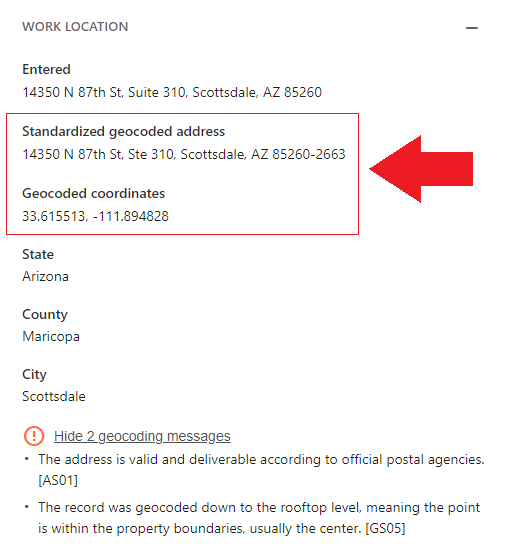
API
Below is an example of the address result object that's returned from the API for each home and work location.
"addressResults": {
"inputAddress": {
"streetAddress1": "14350 N 87th St",
"streetAddress2": "Suite 310",
"city": "Scottsdale",
"state": "AZ",
"zipCode": "85260"
},
"normalizedAddress": {
"streetAddress1": "14350 N 87th St, Ste 310",
"city": "Scottsdale",
"state": "AZ",
"zipCode": "85260-2663"
},
"isVerified": true,
"addressResultMessages": {
"GS05": {
"shortDescription": "Geocoded to Rooftop Level",
"longDescription": "The record was geocoded down to the rooftop level, meaning the point is within the property boundaries, usually the center."
},
"AS01": {
"shortDescription": "Valid Address",
"longDescription": "The address is valid and deliverable according to official postal agencies."
}
},
"addressErrorMessages": {},
"isGeocoded": true,
"latitude": 33.615513,
"longitude": -111.894828,
"addressTypeCode": "H",
"addressTypeDescription": "Highrise"
}
If an invalid address is entered into Payroll Point, Payroll Point will return an error with specific details on why the address is invalid. Below is an example response returned from the API for an invalid address.
"addressErrorMessages": {
"AE02": {
"shortDescription": "Unknown Street",
"longDescription": "Could not match the input street to a unique street name. Either no matches or too many matches found."
}
}
Geocoordinates
Payroll Point translates the normalized address into geocoordinates and pins the location to the map where the taxing boundary shapefiles are overlaid to determine which taxes apply.
Similar to the normalized address, the geocoordinates are returned within Portal and the API. Additionally, result codes and messages are also returned specific to the accuracy and precision of the geocoding process. Clients can view the entire list of result codes within the Client Support Center.
Portal
Below is an example of a location's geocoordinates pinned to the map with local shapefiles overlaid, representing the tax boundary jurisdictions.
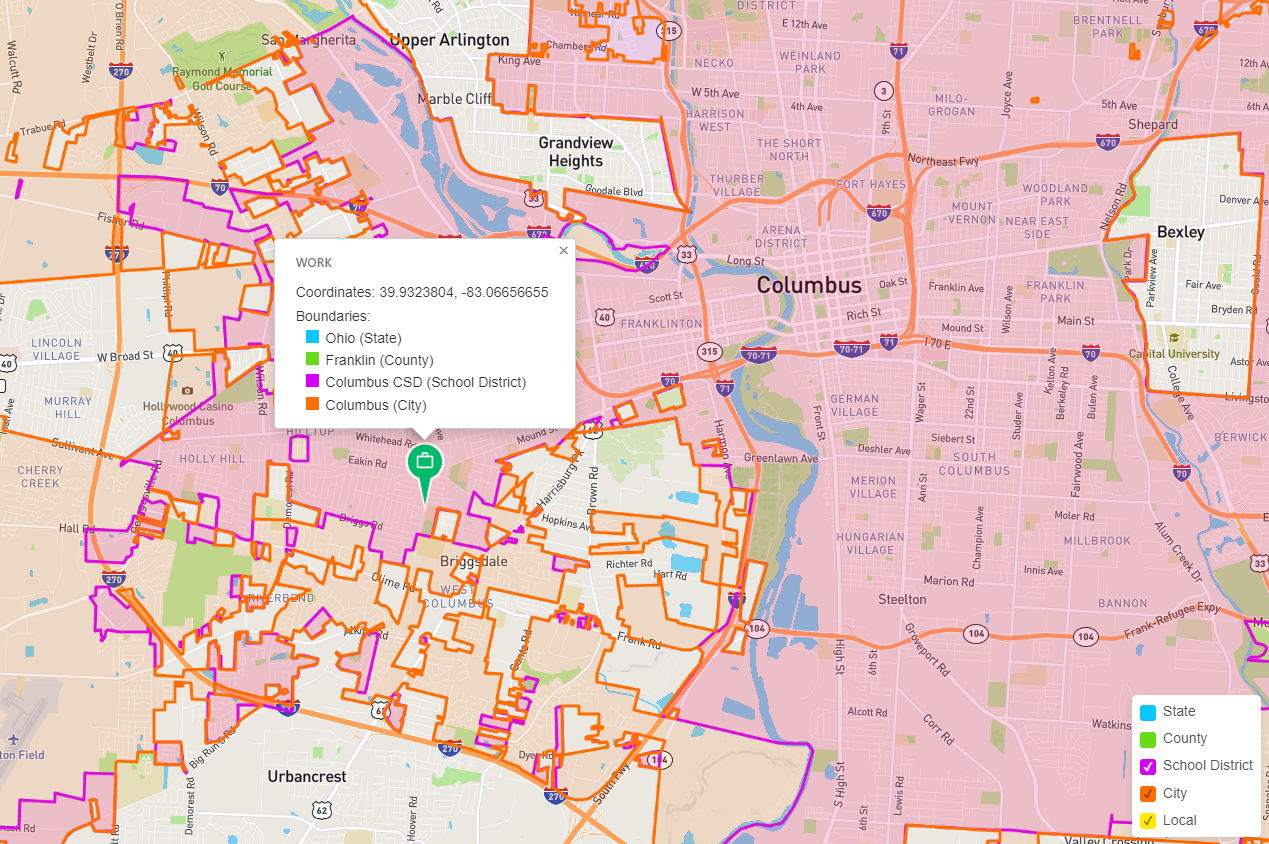
API
Below is an example of the address result object that contains the locations latitude and longitude that's returned from the API for each home and work location.
"addressResults": {
"inputAddress": {
"streetAddress1": "14350 N 87th St",
"streetAddress2": "Suite 310",
"city": "Scottsdale",
"state": "AZ",
"zipCode": "85260"
},
"normalizedAddress": {
"streetAddress1": "14350 N 87th St, Ste 310",
"city": "Scottsdale",
"state": "AZ",
"zipCode": "85260-2663"
},
"isVerified": true,
"addressResultMessages": {
...
},
"addressErrorMessages": {},
"isGeocoded": true,
"latitude": 33.615513,
"longitude": -111.894828,
"addressTypeCode": "H",
"addressTypeDescription": "Highrise"
}
Updated over 2 years ago
