Tax Parameters
Symmetry created a catalog that documents all tax parameters relevant for each payroll withholding form across the United States and Canada. The US and Canadian tax parameter catalogs can obtained from the Symmetry Client Support Center.
Additionally, API clients can get the tax parameters applicable for each form programmatically by calling the /fillPdf (GET) endpoint.
Catalog Updates
The SPF catalogs are updated with each new release of the application. Product release notes document any changes to tax parameters.
Accessing the SPF Catalog
To access the SPF catalogs, current clients can log into the Symmetry Client Support Center.
- Once logged in, navigate to the Tax Parameter Catalog and Schema listing.
- Locate the SPF release you are currently using and select the respective US or Canadian Catalog link to download the catalog.
Using the SPF Catalog
Once the SPF catalog zip file has been downloaded and extracted, it will contain 3 versions of the catalog in HTML, JSON, and XML formats.
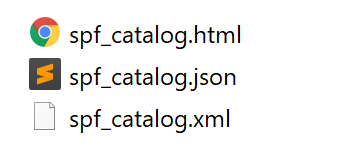
The catalog files will contain the tax parameters, their data types, and a brief description of the values to expect when applicable.
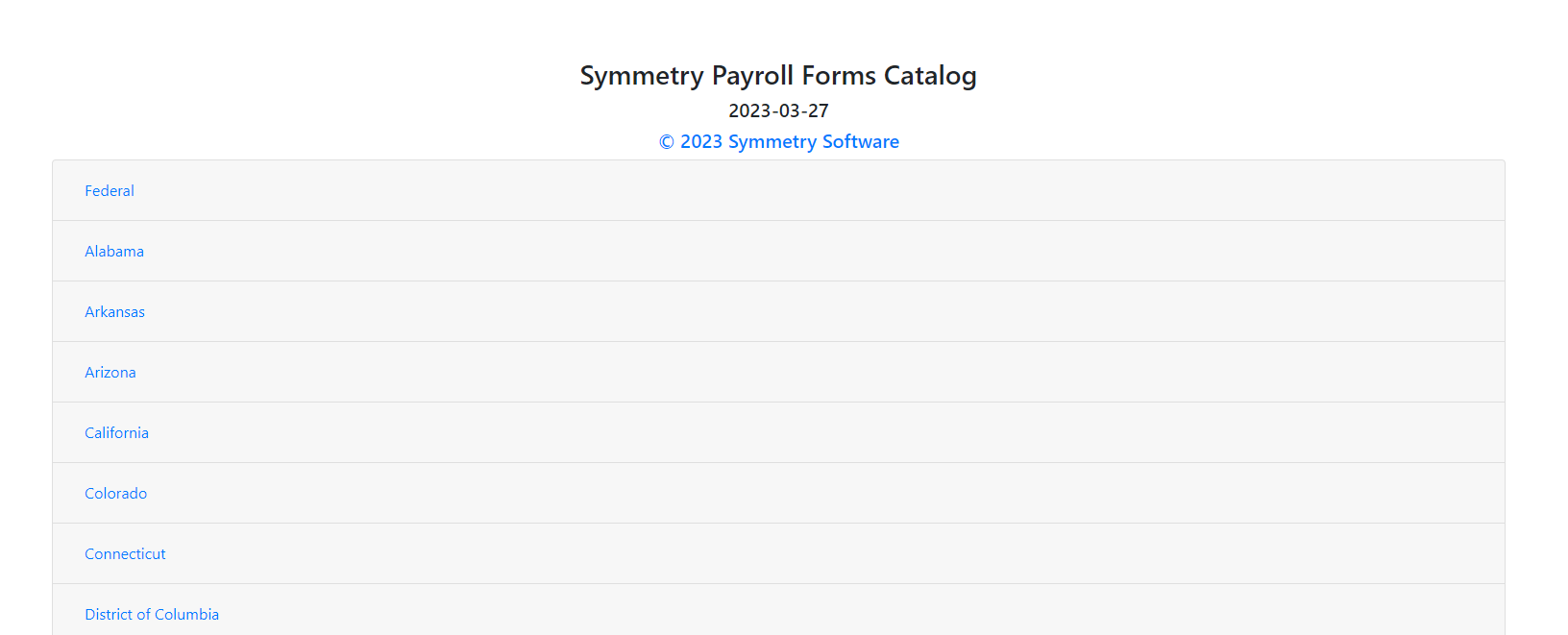
HTML catalog. When a user clicks into each category, the full list of forms along with their tax parameters, descriptions, and possible values are displayed.
Updated over 2 years ago
