Helper Pages
Bypass SPF Registration
Helper Pages allow clients to get up and running with SPF quickly, by offering an out-of-the-box solution that prompts employees to enter in the necessary information themselves in order for SPF to supply the suggested onboarding forms for them to complete. In doing so, the SPF Registration data is captured from the employee directly, eliminating the need for you to pass this information to SPF.
Helper Pages can be accessed directly, or can be prepopulated with the SPF Registration JSON data that can be edited by the employee. To access the blank Helper Pages, navigate to the following URLs:
Hosted: https://spf.symmetry.com/[yourContextRoot]/get-started?profile=[yourprofilehash]
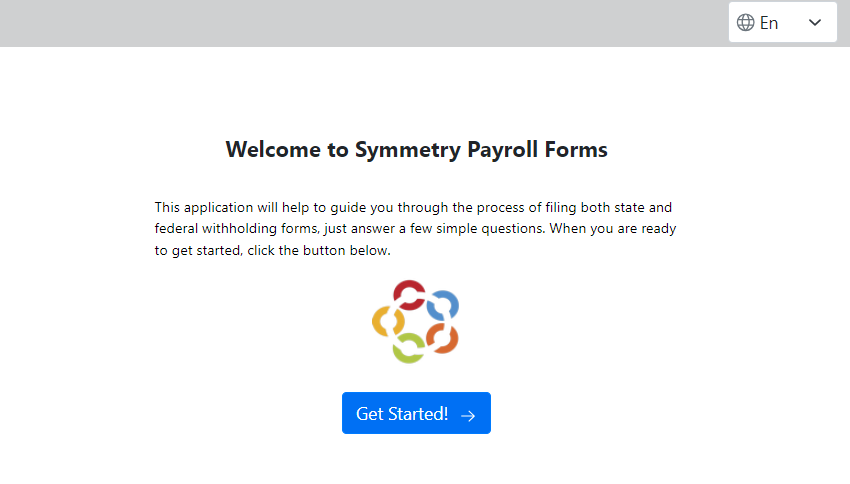
Employee Unique Identifier
When using helper pages, clients can pass in a unique identifier for the employee ("uniqueIdentifier") that will used in the SPF Registration generated by the Helper Pages. The unique identifier is frequently used to denote the employee’s ID number but can be anything (for example, an HRIS record reference). To pass in a specific "uniqueIdentifier", clients need to generate the value within their own system and direct to employee to the Helper Pages using the following URL format:
https://spf.symmetry.com/spf/get-started?profile=[yourprofilehash]&uniqueIdentifier=[yourdesireduniqueidentifier]
If the "uniqueIdentifier" is not set by the client, the Helper Page will generate its own generic "uniqueIdentifier" as it is a required element.
Current clients can log into Symmetry's Client Support Center for additional details and guidance on helper pages, including the helper pages structure.
Updated over 1 year ago
