Minimum Wage
In addition to tax data, Payroll Point supports Federal, State, City, and local minimum wage rate determination for employees across all industries within the United States using Maps and Batch.
The minimum wage rate component is an add-on to Payroll Point. Only clients who have licensed this additional functionality will see the minimum wage rate database and results returned within Portal.
Wage Rate Types
There are three types of wage rates returned from Payroll Point:
- Regular minimum rates: standard minimum wage rate for employees who are not exempt from overtime pay
- Tipped minimum rates: minimum wage rate for employees who earn tips
- Exempt minimum rates: minimum wage rate for employees who are exempt from overtime pay
Wage Rate Lookup
Using the Wage Rates tab, users can search Symmetry's database of historical and future wage rates using a variety of different variables, including the rate's effective date, jurisdiction, and job function. Each rate in Symmetry's database has a unique minimum wage ID. Clients can read more about the components of a minimum wage rate within Symmetry's Client Support Center.
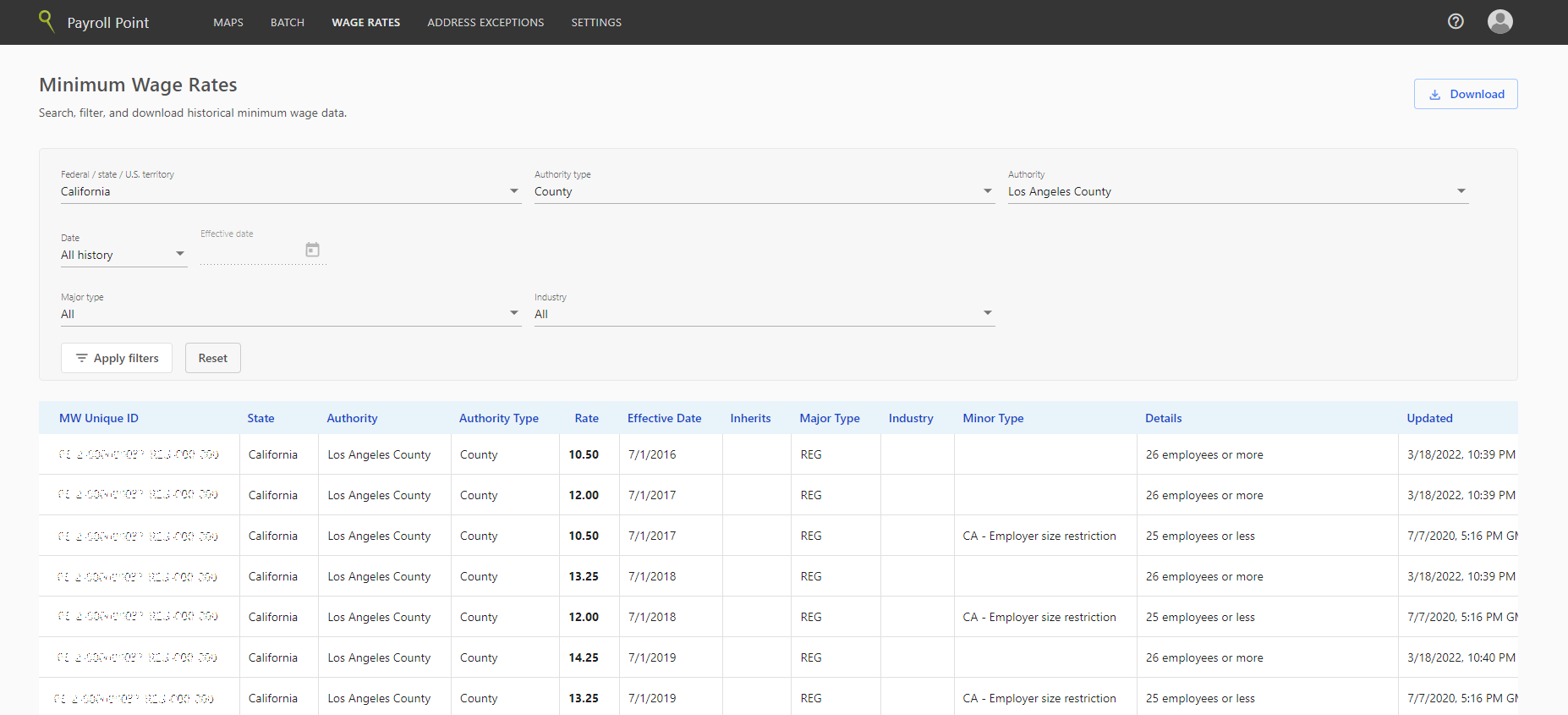
Maps
In addition to location and tax data, Payroll Point Maps returns minimum wage rates within Portal. After entering a home and work location and clicking search, Payroll Point will return all potentially applicable wage rates for the pay date entered.
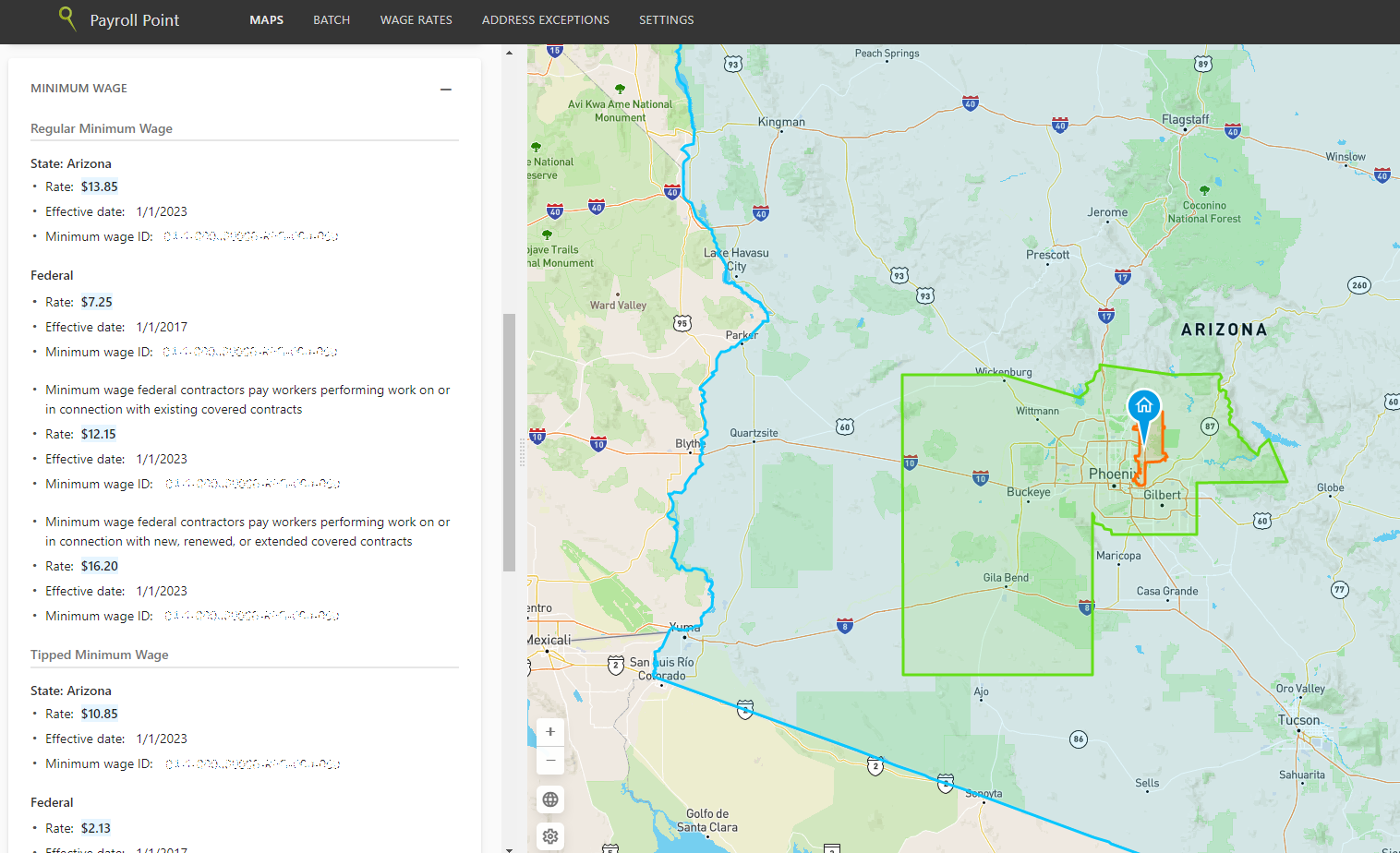
Batch
Batch allows clients to run multiple minimum wage rate lookups at once using employees' work addresses. Batch returns applicable wage rates in bulk in a CSV file that clients can download.
Data Retention Policy
Batch data is retained within the user interface for 30 days from the day the batch file was uploaded to Symmetry Payroll Point.
Download Minimum Wage Data
From within the Batch tab, find the batch results you wish to download and click into the "Min Wage" results.
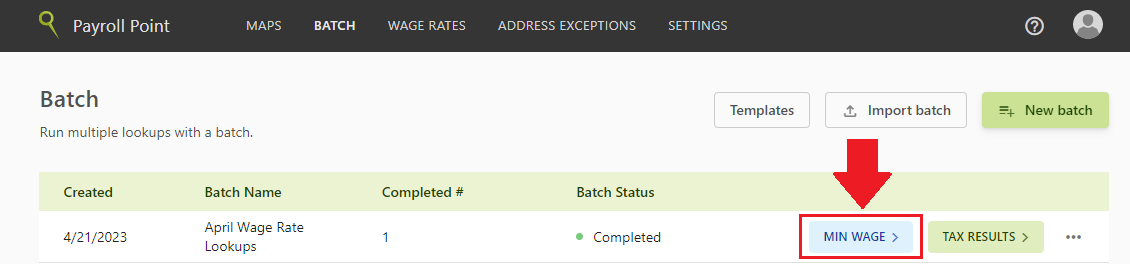
From within the Minimum Wage Results table, click on "Download." Your batch results will download to a comma-separated values (CSV) file.
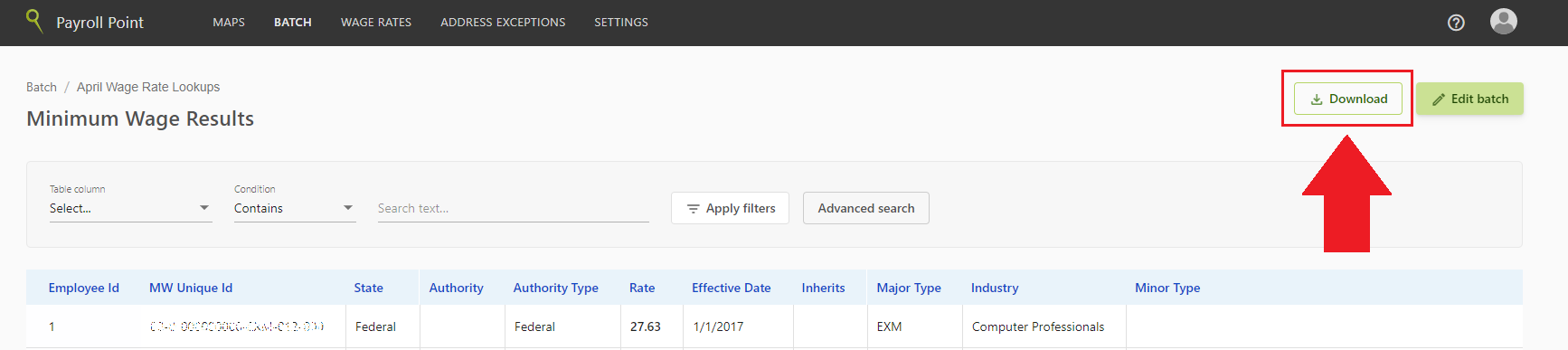
Updated over 2 years ago
