Maps
Maps allows you to run a single minimum wage rate lookup using an employee's work address.
Logging into Maps
To login into Minimum Wage Finder, enter your authorization token provided by the Client Success team on the application’s landing page.
- Production: https://minimumwagefinder.symmetry.com
- Staging: https://minimumwagefinder-staging.symmetry.com
Please note that you will have different authorization tokens for the production and staging environments.
Map Settings
- Adjust the map view (e.g., satellite, street, etc.) and customize how the geospatial boundaries are displayed by clicking on the cog wheel in the bottom left corner of the map to expand the settings.
- Choose which geospatial boundaries are displayed on the map by checking or unchecking the different boundaries found in the bottom right corner of the map.
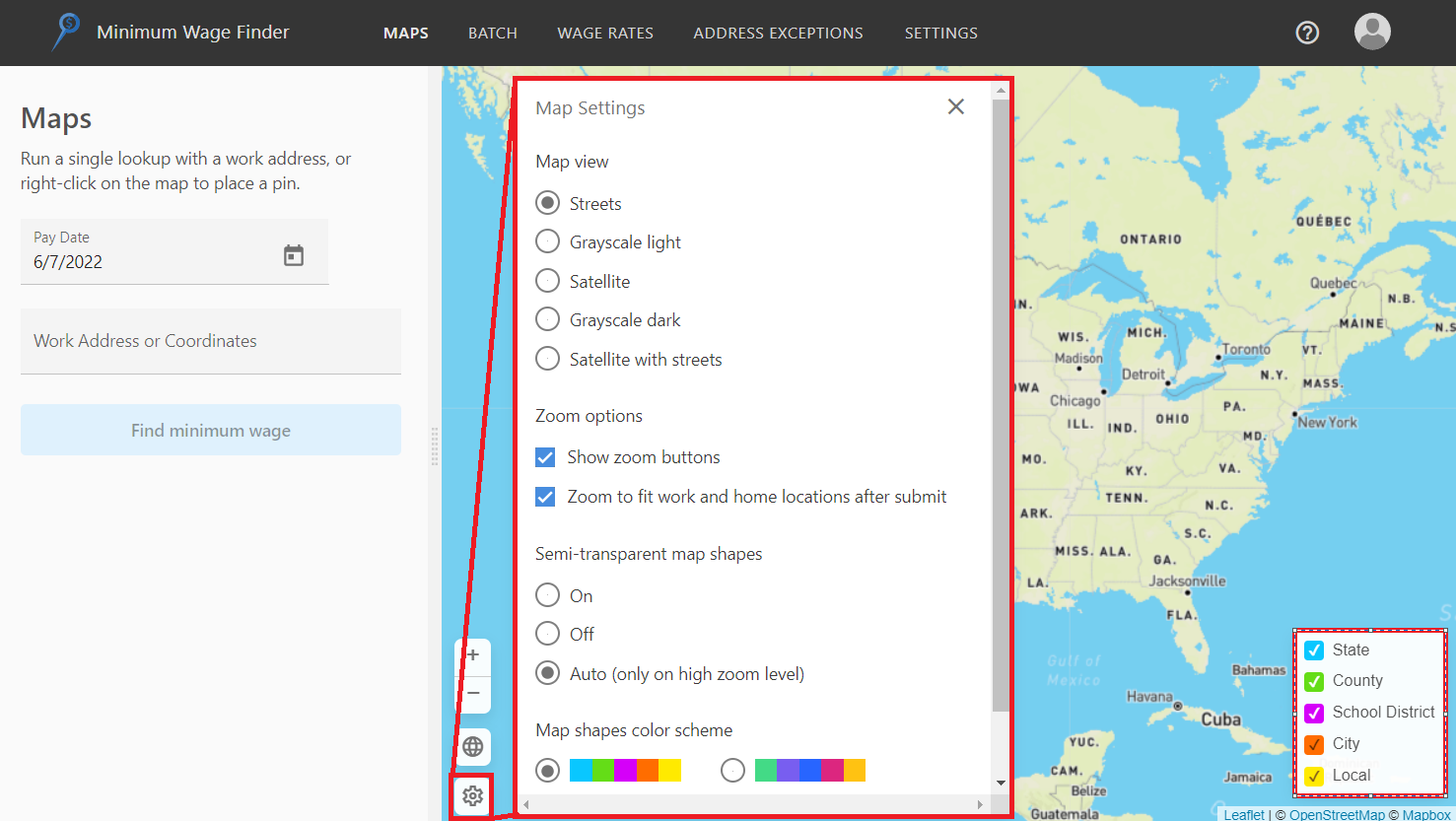
Note on visible boundaries
Turning off boundary visualizations does not impact wage rates returned. For example, if you uncheck "State”, the state boundary is no longer rendered on the map, but state wage rates (if applicable) will still be returned in the portal.
Updated 7 months ago
