Developer Portal
The Developer Portal offers a simple interface where clients can do the following four things:
- Register webhooks - define your event criteria and be notified programmatically in real-time of changes.
- View webhook logs - see each payload sent to your server in one view.
- Retry failed attempts - retry failed attempts when testing or resolving an issue with the destination server.
- View all tax engine changes - see the latest changes made in the Symmetry Tax Engine and resend the data to your endpoint.
Accessing the Developer Portal
You can sign in to the Developer Portal with your credentials at the following URL:
https://webhooks.symmetry.com/login
Logging into the Developer Portal for the first time
Symmetry's Client Success Team provides login credentials for all new Webhooks by Symmetry clients. If you have any trouble accessing the Developer Portal, log a ticket in Symmetry's Client Support Center.
Registering Domains
During the onboarding period, Symmetry's Client Success Team registers a company's domain(s) so you can receive the desired notifications from Webhooks by Symmetry. Clients can register up to three different domains.
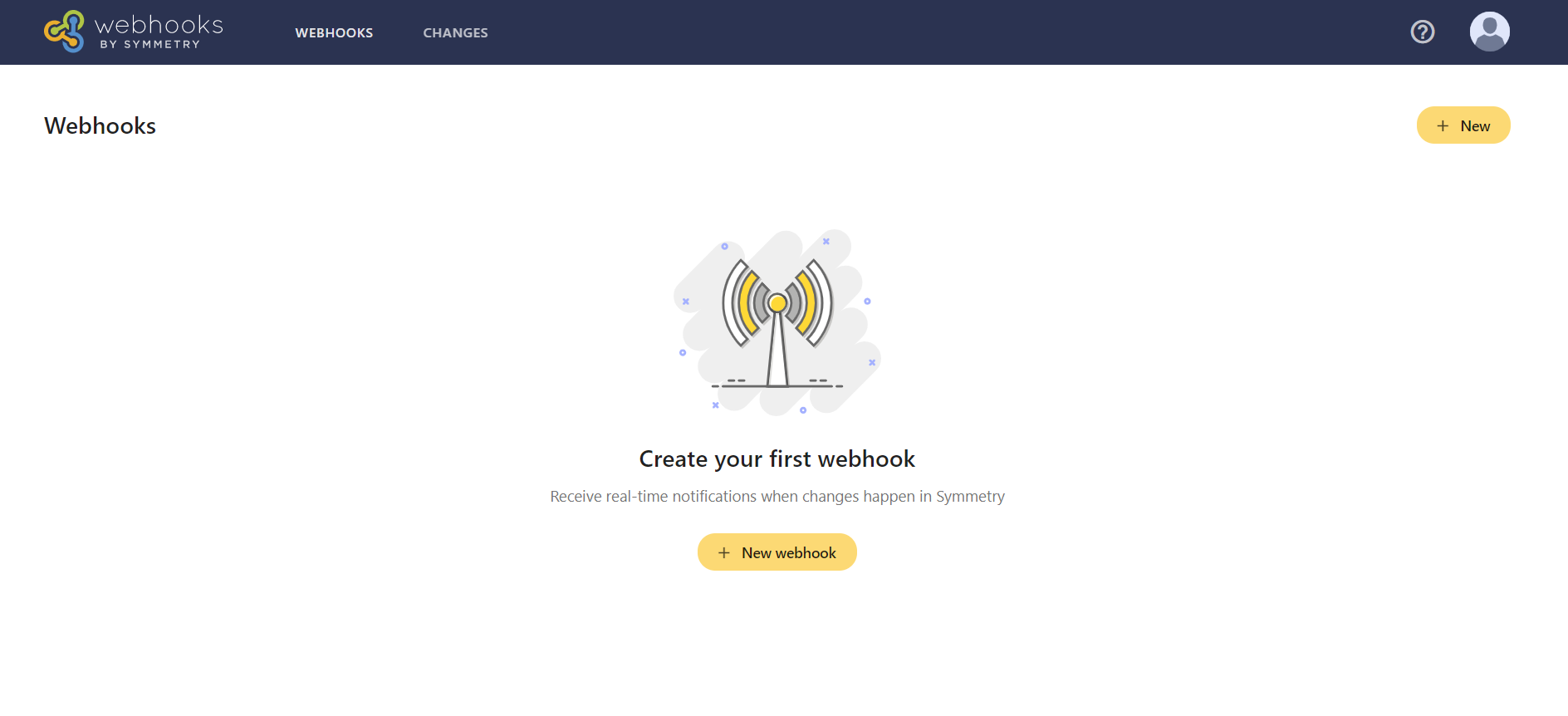
Register your first webhook directly from the homepage!
Updated about 1 year ago
